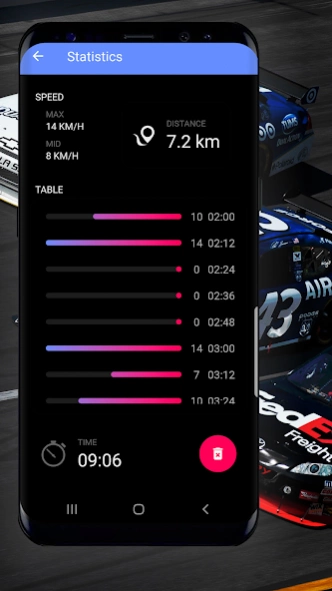Speedometer 9.17
Continue to app
Free Version
Publisher Description
Speedometer - Speedometer with compass
A speedometer is a tool for determining speed. During the workout, this application allows you to measure the speed and distance of your run. When traveling by bike, it can be used as a cycling computer. You can determine the mileage, average and maximum speed of travel on a motorcycle or car. The application is designed in modern style - Material Design.
The app supports compass function (only on devices with compass sensor)
The main functions of the speedometer:
- Speed determination (maximum and average in km / h or mph),
- Speed control
- Measurement of distance (in kilometers or miles)
- Digital speedometer
- SpeedTracker
- Velocomputer
- Measuring speed while riding a motorcycle and car
- Using GPS
- Beautiful and modern design of the speedometer
- Economy mode
- Dark theme
- Compass
Our application is available for free.
For the application to work correctly, you must run it in an open area.
Speed and distance are determined by reading location data. The program has the ability to save data for displaying statistics, data can be recorded both in active and in the background.
This app collects location data to enable this feature even when the app is closed or not in use.
If the save statistics button is not pressed, the location data is not read in the background.
About Speedometer
Speedometer is a free app for Android published in the System Maintenance list of apps, part of System Utilities.
The company that develops Speedometer is NixGame. The latest version released by its developer is 9.17.
To install Speedometer on your Android device, just click the green Continue To App button above to start the installation process. The app is listed on our website since 2023-01-24 and was downloaded 1 times. We have already checked if the download link is safe, however for your own protection we recommend that you scan the downloaded app with your antivirus. Your antivirus may detect the Speedometer as malware as malware if the download link to org.nixgame.speedometer is broken.
How to install Speedometer on your Android device:
- Click on the Continue To App button on our website. This will redirect you to Google Play.
- Once the Speedometer is shown in the Google Play listing of your Android device, you can start its download and installation. Tap on the Install button located below the search bar and to the right of the app icon.
- A pop-up window with the permissions required by Speedometer will be shown. Click on Accept to continue the process.
- Speedometer will be downloaded onto your device, displaying a progress. Once the download completes, the installation will start and you'll get a notification after the installation is finished.